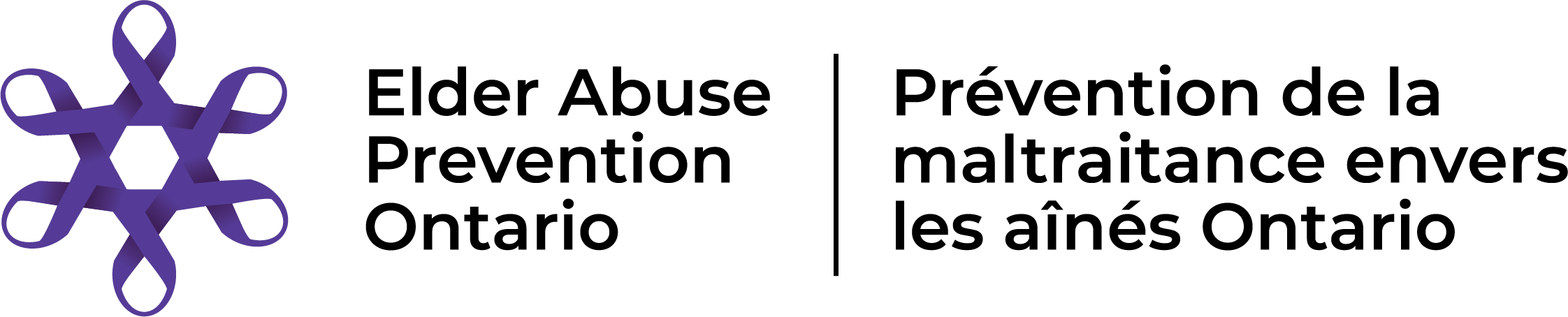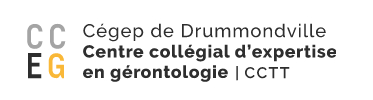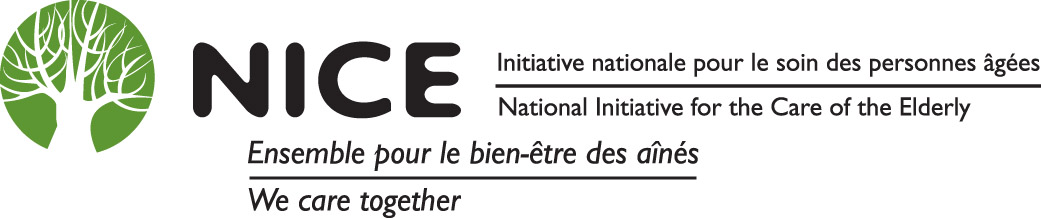- Details
- Published: 03 June 2015
Article Index
TWITTER 101
While most of us are at least somewhat familiar with Facebook, at least on a personal level, Twitter remains a little bit more challenging to most.
Before you become a social media superstar, the first steps may seem daunting.
Here is a brief overview of what you need to do to get started.
Step 1
If you have decided to give Twitter a try, your first step will be to create an account.
It is an easy process, Twitter even offers the option of a tailored Twitter feed (i.e. your "front page news") based on your recent website visits. This will help streamline your newsfeed and select relevant sources of information for you. (This option is right on the signup page)
Step 2
Once you have opened an account, make sure to build an attractive profile. An appealing page can do wonders for attracting followers.
As soon as possible make sure that you add:
- a short, catchy summary introducing who you are/your organization is
- a link to your website.
- a profile photo/logo (depending whether you are doing this for yourself or your organization)
- a banner. Once again, if you are tweeting for your organization, use promotional material in jpeg format (a banner announcing your next event, themes/colours defining your brand/organization etc.)
- say something! 140 characters elevator pitch: Who are you? What are your values? Why are you here? etc.
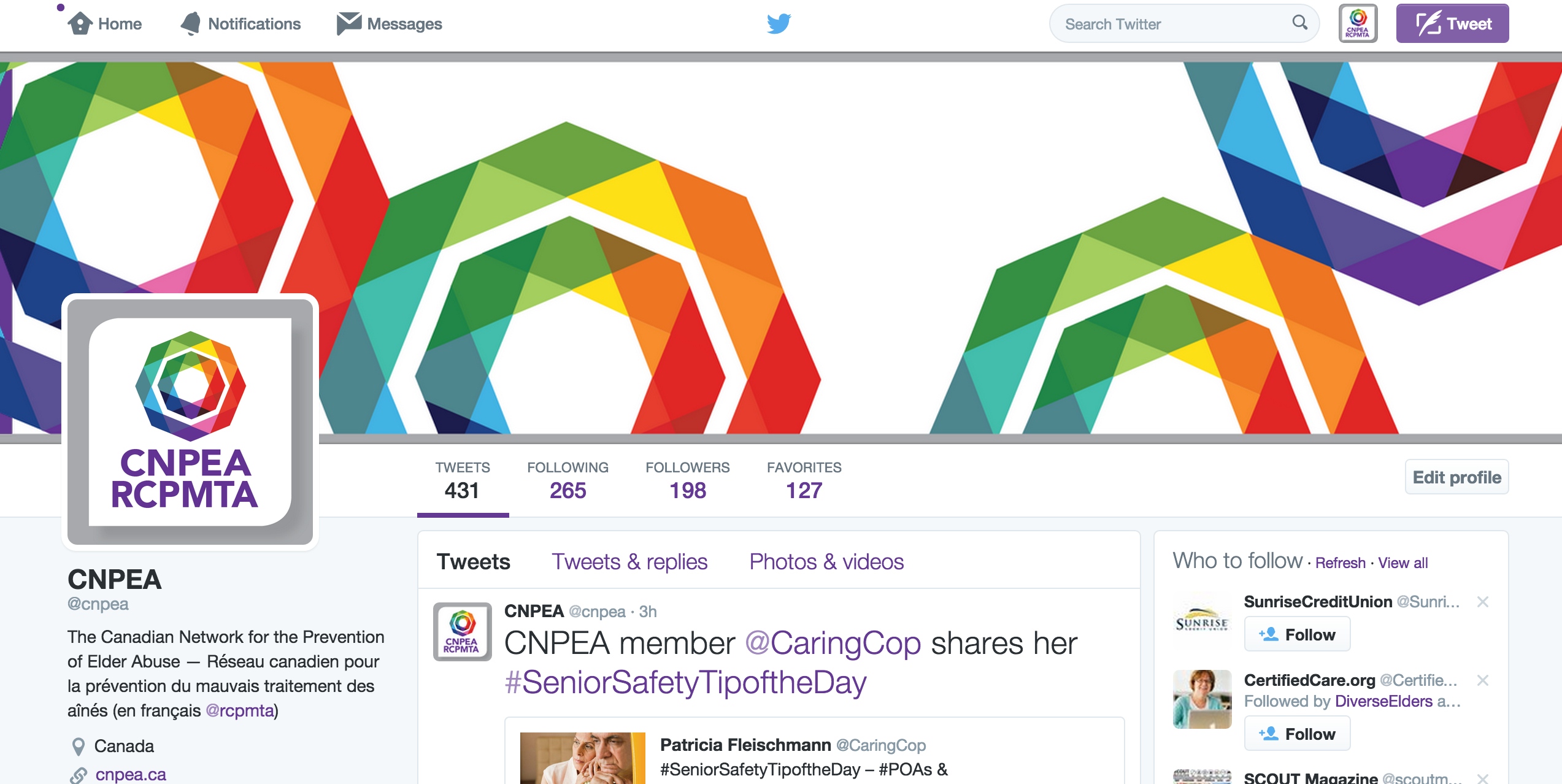
Step 3
Now, start building your contacts!
Look for people and organizations that you want to follow (this is how you will see their regular updates) and be followed by (so they can see your updates).
Start with your own personal contacts and direct collaborators.
Suggested accounts
Here is a list of accounts you may want to follow.
As you start following people, Twitter will make your life easier by recommending similar accounts, based on your contact list and interests.
Elder Abuse Prevention:
1-National Center on Elder Abuse
@NCEAatUSC
The NCEA also has a great blog which is tied to WEAAD and to their weekly Twitterchat themes (#WEAADWeekly).
2- Elder Abuse Ontario - @ElderAbuseOnt
3- Neighbours, Friends and Families - @NFFOntario
4- Mary Twomey - @ragingaging
5-Ageless Alliance - @AgelessAlliance
6-National Initiative for the Care of the Elderly (NICE) - @NICElderly
7-International Federation on Ageing - @IntFedAgeing
8- Patricia Fleischmann - @caringcop - A CNPEA member, Patricia offers insights on elder abuse from the law enforcement perspective. Keep an eye out for her #seniorsafetytipoftheday
9- I2i Intergenerational Society - @i2isociety
10- CCEL - Krista James - @CCElderLaw - CNPEA project coordinator and National Director of the Canadian Centre for Elder Law
11- Human Rights Canada - @CdnHumanRights
12- CNPEA - @cnpea
Social Media and Communications
13-HOOTSUITE - @Hootsuite
This Canadian social content management system offers tips on how to build a social media strategy and how to use the right tools via easy articles, infograpics, case studies etc.
Here is some suggested reading to get you started:
- 9 reasons why you are not getting more Twitter Followers
- How to Create a Social Media Marketing Plan or
- 5 things to do during your first week as Social Media Manager
14-Huffington Post 50 - @huffpost50
No need to introduce this media giant anymore. Huffington Post 50 gathers news and blogs on topics of interest to the 50+ , giving you instant access to a wealth of additional resources to be enjoyed and shared.
15- Lauren Bacon - @LaurenBacon
Our very own webinar co-presenter. Follow Lauren for more insights on social media, tech-savviness and leadership
Step 4
When it comes to developing your contacts, here are a few things you can do:
- browse through the contacts of the accounts you already follow.
- take Twitter’s recommendations (« Who to follow » on the right hand side of your homepage).
- import your email contacts to see who is already out there.
- Have you heard of an interesting organization or met someone new? Make a habit to look them up on Twitter and follow them. Most organizations will display links to their social media accounts on their websites.
Remember, this is a social, networking activity, not a test or a popularity contest.
Situate yourself/your organization :
- Which community(/ies) do you belong to or do you interact with on a regular basis?
- Who do you want to get updates from regularly ?
- Which ones can help you get your word out?
- Who do you want to reach, who is your target audience?
Strike a balance between peers and influencers (leaders of your field with an established following). You do not need to jump in the fray instantly. Listen to what they are saying, read some of the links and articles they share, retweet as a first participatory step.
Practice makes perfect. This will take some practice and a few trials and errors.
Your first steps may take more than 10mins a day. Brainstorm with your colleagues, someone on your team may be able to help you open your account if you are too busy.
Once these first steps are taken, a daily check or two (5mins in the morning, 5mins after lunch), can
- give you a brief overview of what your community is talking about,
- highlight relevant resources and events
- inspire you with new ideas for your own content.
Need more help?
- A quick Google search will provide many guides on the nitty-gritty of Twitter use and etiquette.
- Before they offered social media advice via their blog, Hootsuite created a dashboard to help organizations with several social media accounts manage their content.
If your organization has many accounts to monitor, a platform like Hootsuite (there are others out there too), will help you gather them all in one place and get a clear overview of all your interactions and activities. The basic version is free and well worth a try. - Feel free to explore the @cnpea account. Use our contact list, reach out to us directly, retweet or favourite our content. Our account is meant to be a resource hub and a springboard for other members of the elder abuse prevention community. Don't be shy, we will be happy to chat with you.
REMEMBER:
Starting on a brand new medium and becoming the spokesperson for an organization (even unofficially) can be scary. It gets a lot easier if you stick to the 3Ps principle:
Keep it Positive, Polite and Professional.
Happy Tweeting!